Delete the registered defect
To delete a registered defect/observation,
-
Click on the registered observation on the right panel which opens up the edit form on the right panel of the window.
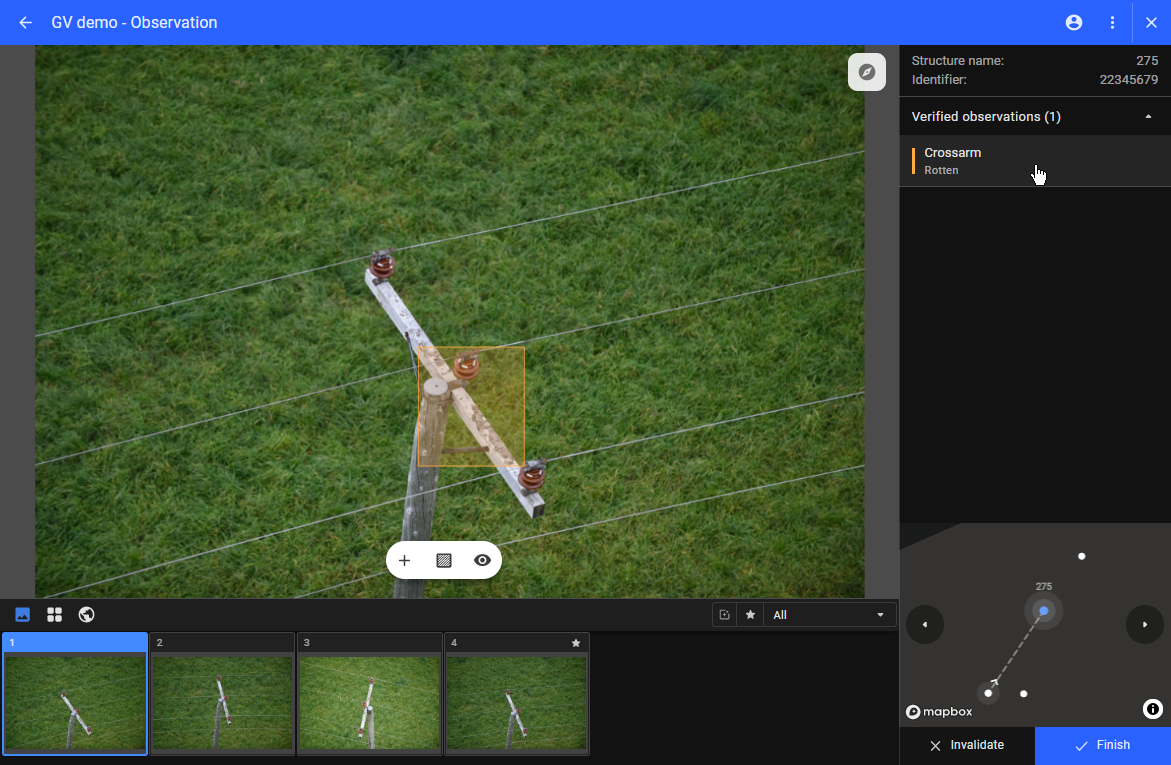
-
Click on the “Delete” button
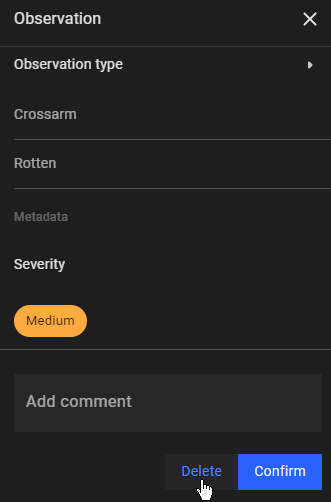
-
Created observation will disappear from the right panel.