Failed Report
When the report is unable to be generated, an error message is displayed. If there is no action to retry or dismiss the error within 48 hours, the error becomes historical.
Steps to retry the report
- Click on the "Please try again" button to try to export the file again.
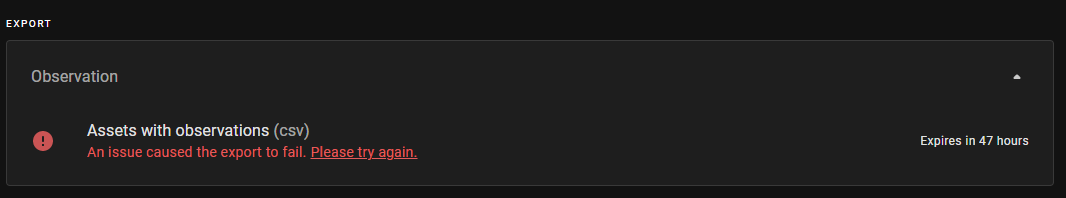
- Doing so, the export file starts new processing again.
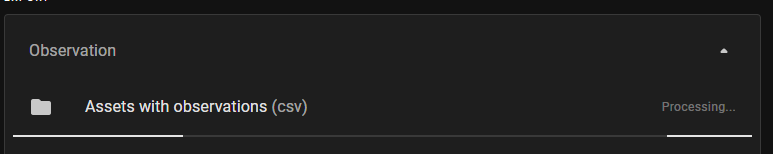
- Remove the failed observation by simply clicking on the dismiss button.
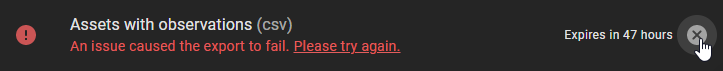
-
- The failed report is no longer available in the export section.