Using Grid Vision Inspect
After logging in succesfully, you will be navigated to default page i.e. Dataset page. Before using Grid Vision Inspect, you should verify that your user account is configured correctly and that you will have access to the required dataset.
To verify,
- Click on the Profile icon at the top right of the screen and verify that user and email is correct.
- Select the desired participant to start the inspection. One or more participants will be listed according to the agreed access.
- Based on the selected participant, one or more datasets are displayed in the dataset page.
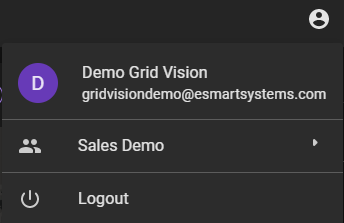
If you can not access a specific participant, please contact your eSmart representative for assistance (support@esmartsystems.com).